Introduction
It’s time to practice all of the HTML knowledge you have acquired. In this project, you are going to build a basic recipe website.
The website will consist of a main index page which will have links to a few recipes. The website won’t look very pretty by the time you’ve finished but it’s important to keep in mind that the purpose of this project is to build your HTML chops; we will revisit this project in the future to style it up with CSS.
Setting up your project’s GitHub repository
As mentioned in the Introduction to Git lesson, you’ll want to organize all your projects like a portfolio and link them to GitHub so it can be seen by others.
Be careful about creating files on GitHub
GitHub allows us to make changes directly on its site. If you do this after you have cloned the repository to your machine, it will cause your local code to be a version behind the remote, creating extra challenges when you push your work. Most of the time, you should be creating files locally.
As you progress in the course, you’ll learn how to handle these situations, but for now, it’s important to follow the instructions carefully to stay on the simple path.
If you do not know how to set up a repository, follow instruction steps 1 and 2 found in Git Basics to learn how, before carrying on with these steps:
-
Create a new repo for this project on GitHub.com and call it
odin-recipes. -
Clone that repository onto your local machine, inside the
reposfolder that you previously created in the Git Basics lesson. The command should look likegit clone git@github.com:username/odin-recipes.git(use SSH). -
Now
cdinto theodin-recipesproject directory that is now on your local machine. -
Set up your
README.mdfile and write a brief introduction describing what the current project is and what skills you will have demonstrated once you have completed it. (You can also do this as a self-reflection at the end of the project, which is a good way to review what you have learned.)
If you are having trouble:
-
All Git commands need to be run from inside your project’s folder (did you forget to
cdinto theodin-recipesfolder?). -
Ensure you followed the steps on how to create an SSH key to clone from GitHub with SSH.
-
Refer to the workflow in the Git Basics lesson.
Tips on when to commit
Don’t forget everything we went over in the Commit Messages lesson!
When you’re building your project, you will probably end up doing several git add + git commit cycles before being ready to push it up to GitHub with git push origin main.
When writing code, it’s considered best practice to commit early and often. Commit every time you have a meaningful change in the code. This will create a timeline of your progress and show that your finished code didn’t appear out of nowhere.
After you have entered git push origin main, switch over to your browser and open your repository on GitHub. You should now see all the files you just pushed.
Okay, that’s enough Git for the moment – time to actually build stuff!
Warning about looking at other people’s finished project code before you have completed your own
But before we move on: all of our projects have a “Student Solutions” section at the bottom for people to post their completed code and live websites for the projects. These are here for you both to compare your completed code with and see what other routes people have chosen to take with their project code and designs.
We know it may be tempting to look at the solutions when you get stuck or don’t know where to start, but don’t do it! Here are some reasons why:
- All of the submitted projects are other learners’ solutions. This means they are written by other people who are also still learning and may not necessarily be representative of “best practice” or high quality code.
- Looking at solutions robs you of the chance to develop your problem solving and researching skills. In the real world, there will not always be “solutions” for you to look at, and you will have to come up with your own.
- There are many different ways to achieve the same end result - it is not “one size fits all.”
- An analogy: “Learning how to code from looking at completed code is like learning how to make pizza dough from looking at a baked pizza.” There is a lot more that goes into it than you might assume from only seeing the final product and not the process that led to it.
Once you have completed your project, feel free to look at the other solutions to see alternative ways the project was completed.
DO NOT PEEK. Come ask for help in our Discord server! (You need to join the Discord server first in order to see the channel).
Assignment
Iteration 1: initial structure
- Within the
odin-recipesdirectory, create anindex.htmlfile. - Fill it out with the usual boilerplate HTML and add an
h1heading “Odin Recipes” to the body.
Iteration 2: recipe page
- Create a new directory within the
odin-recipesdirectory and name itrecipes. - Create a new HTML file within the
recipesdirectory and name it after the recipe it will contain. For examplelasagna.html. You can use the name of your favorite dish or, if you need some inspiration, you can find a recipe to use at Allrecipes. Be sure to include the usual boilerplate HTML. This boilerplate code should be in every.htmlfile you create. - For now, just include an
h1heading with the recipe’s name as its content. - Back in the
index.htmlfile, add a link to the recipe page you just created. Example: Under the<h1>Odin Recipes</h1>heading, write out the link like so:<a href="recipes/recipename.html">Recipe Title</a>. The text of the link should again be the recipe name. -
Add a link back to the index page on your recipe page for easier navigation. You can place this link at the top or bottom of your recipe page (e.g.,
lasagna.html). Here’s an example:<a href="../index.html">Home</a>This allows users to quickly return to the home page after viewing the recipe.
Iteration 3: recipe page content
Your new recipe page should have the following content:
-
A free image of the finished dish under the h1 heading that you added earlier.
-
Under the image, it should have an appropriately sized “Description” heading followed by a paragraph or two describing the recipe.
-
Under the description, add an “Ingredients” heading followed by an unordered list of the ingredients needed for the recipe.
-
Finally, under the ingredients list, add a “Steps” heading followed by an ordered list of the steps needed for making the dish.
Iteration 4: add more recipes
- Add two more recipes with identical page structures to the recipe page you’ve already created.
- Don’t forget to link to the new recipes on the index page. Also, consider putting all the links in an unordered list so they aren’t all on one line.
Example:
<ul>
<li><a href="recipes/yourrecipe.html">Recipe Title 1</a></li>
<li><a href="recipes/yourrecipe.html">Recipe Title 2</a></li>
<li><a href="recipes/yourrecipe.html">Recipe Title 3</a></li>
</ul>
Your links won’t be flashy, but for now, just focus on building them out.
Viewing your project on the web
If you want to show your work (the project) to others, or submit a solution below, you will need to publish your site so that others can access it from the web, rather than just on your local machine. The good news is that if you have your project on GitHub (as described above), doing this is straightforward.
GitHub allows you to publish web projects directly from a GitHub repository. Doing this will allow you to access your project from your-github-username.github.io/your-github-repo-name.
Publishing from private repositories
A GitHub paid account is required to publish web projects from a private repository. Free accounts can only publish from public repositories.
There are a couple of ways to go about doing this, but the simplest is this:
- Make sure that the main HTML file of your project is called
index.html. If it is not, you will need to rename it. - Go to your GitHub repo on the web and click the Settings button as shown in the screenshot below.
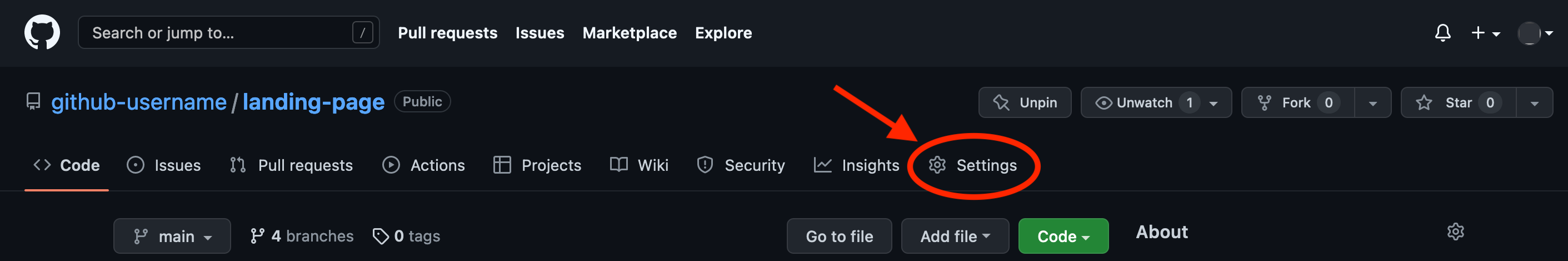
- Click on Pages on the left side bar.
- Change the Branch from none to main branch and click Save.
- It may take a few minutes (The GitHub website says up to 10, but we’ve seen it take up to an hour. Do not add a “theme” to your project, or you may have git conflicts, instead, be patient.) but your project should be accessible over the web from
your-github-username.github.io/your-github-repo-name(obviously substituting your own details in the link). - If your project does not publish after 1 hour, ensure that you have a file called
index.htmlin the root of your repository and all the settings have been set correctly. Go to your repo on GitHub and click on Actions, if there are no entries, then go back to the settings, change the Branch from main branch to none and click Save, then change the Branch from none to main branch and click Save.
Project submissions and reasonable expectations
When you look at project submissions below, you might be asking: “Why do they look so good, should my project look like this?”
Here is the answer:
- The main reason they look that good is that they are not done by beginners. They were likely submitted by people who had some experience with programming, or who have completed The Odin Project before and are coming back to make better websites.
- Your project should not look like that. Focus mainly on the requirements of the project.
This applies for future projects too. For more information read “Learning Code” from “Becoming a TOP Success Story”.